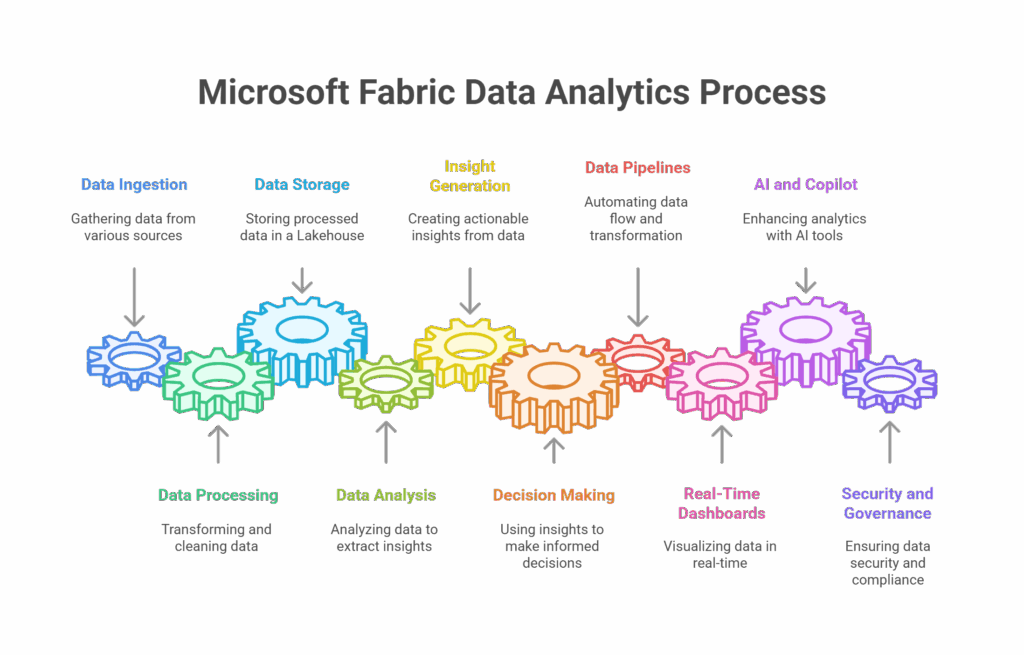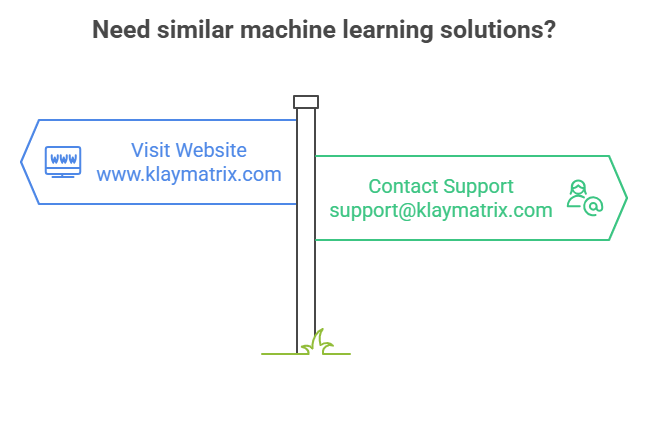Microsoft Fabric: The Future of Data Analytics in One Unified Platform
Modern Data Architecture: A Beginner’s Guide to How Today’s Data Systems Work
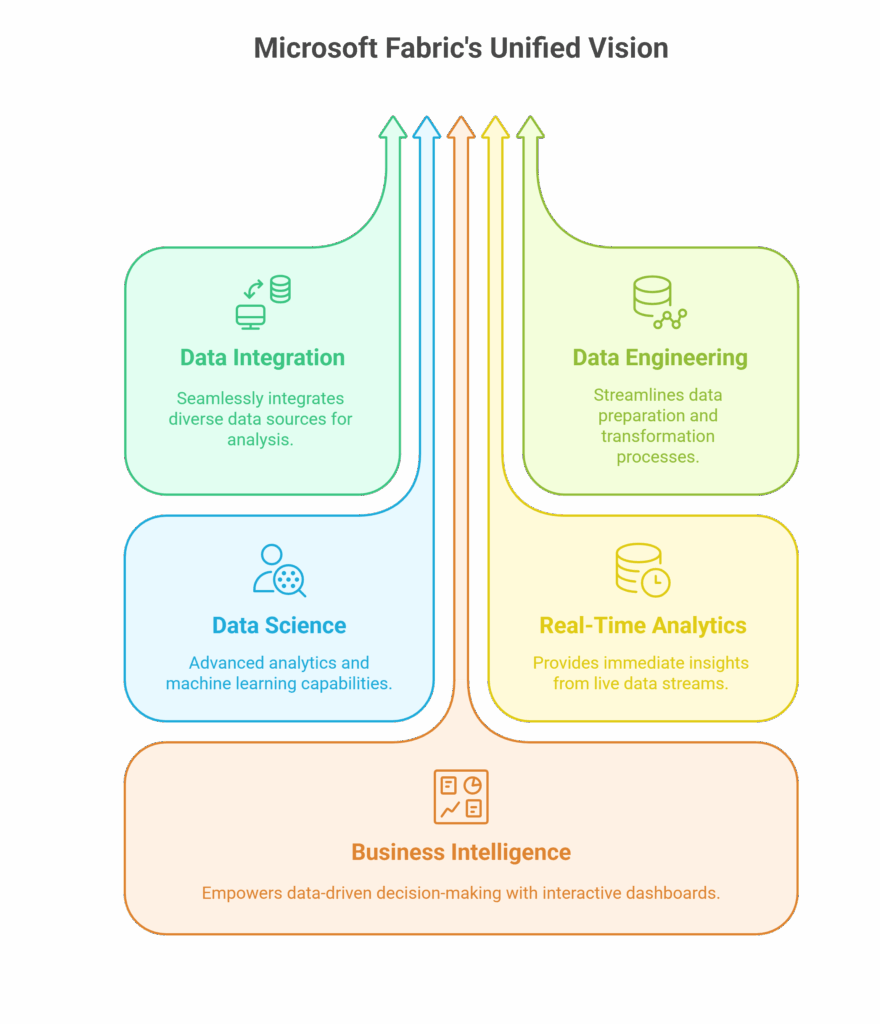
Introduction: Why Microsoft Fabric?
In today’s data-driven world, organizations are generating massive amounts of data from multiple sources: sales, customer interactions, social media, IoT devices, and more. The real challenge is transforming this raw data into meaningful insights efficiently and effectively.
Microsoft Fabric is designed to address this challenge. It unifies various data-related services under a single umbrella to streamline the process of collecting, storing, processing, analyzing, and visualizing data. Whether you’re a data engineer, analyst, scientist, or business user, Fabric offers tools tailored to your role.
What Is Microsoft Fabric?
Microsoft Fabric is an all-in-one analytics solution designed for the era of AI. It combines multiple data services like Azure Data Factory, Synapse Analytics, Power BI, and Data Activator into a single Software-as-a-Service (SaaS) platform. It offers a fully integrated experience to manage the entire data lifecycle.
Key Features:
Unified platform: Integrates data movement, data lakes, data engineering, real-time analytics, and business intelligence.
Lake-centric and open: Built on OneLake, supporting open data formats.
AI-powered: Integrates AI models and Copilot features for intelligent data operations.
Low-code/no-code and pro-code: Designed for both business users and data professionals.
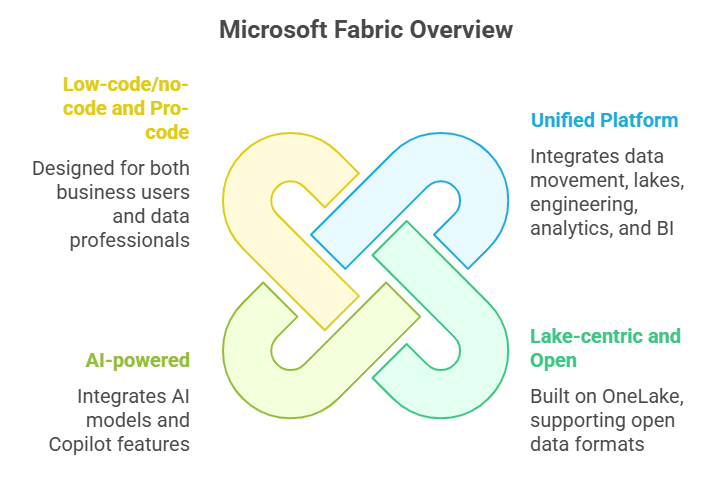
Core Components of Microsoft Fabric
1. OneLake (Unified Data Lake)
OneLake is the backbone of Microsoft Fabric’s data storage. It functions like a single data lake for your entire organization, making data universally accessible across tools and teams.
Highlights:
Central storage layer for all services in Fabric
Supports open formats like Delta Lake and Parquet
Automatically organized by domains and workspaces
2. Data Factory
This is Fabric’s data integration service, allowing for building data pipelines to ingest and transform data from various sources.
Capabilities:
Drag-and-drop interface for low-code development
Hundreds of connectors to databases, cloud services, and flat files
Advanced data transformation with dataflows and mapping data flows
3. Synapse Data Engineering
Synapse Data Engineering allows teams to run Spark and SQL-based workflows within Fabric.
Use Cases:
Data transformation
Data preparation for machine learning
Handling big data operations with distributed processing
4. Synapse Data Science
Empowers data scientists to build, train, and deploy machine learning models directly within Fabric.
Features:
Integrated notebook support
ML model tracking and deployment
Collaborative work with engineers and analysts
5. Synapse Real-Time Analytics
This service supports real-time ingestion and analysis of streaming data, which is vital for monitoring, alerts, and real-time dashboards.
Benefits:
Supports telemetry, logs, and clickstream data
Real-time queries with low latency
6. Power BI
Power BI is fully embedded into Microsoft Fabric. It allows users to create rich, interactive reports and dashboards based on data stored in OneLake.
Why it matters:
Democratizes data analytics
Drag-and-drop dashboard creation
Native integration with Microsoft 365 and Teams
7. Data Activator
A new tool that brings automation to insights. It listens to your data and automatically triggers actions like notifications or process flows.
Example:
Send alerts if inventory drops below threshold
Trigger workflows when customer satisfaction dips
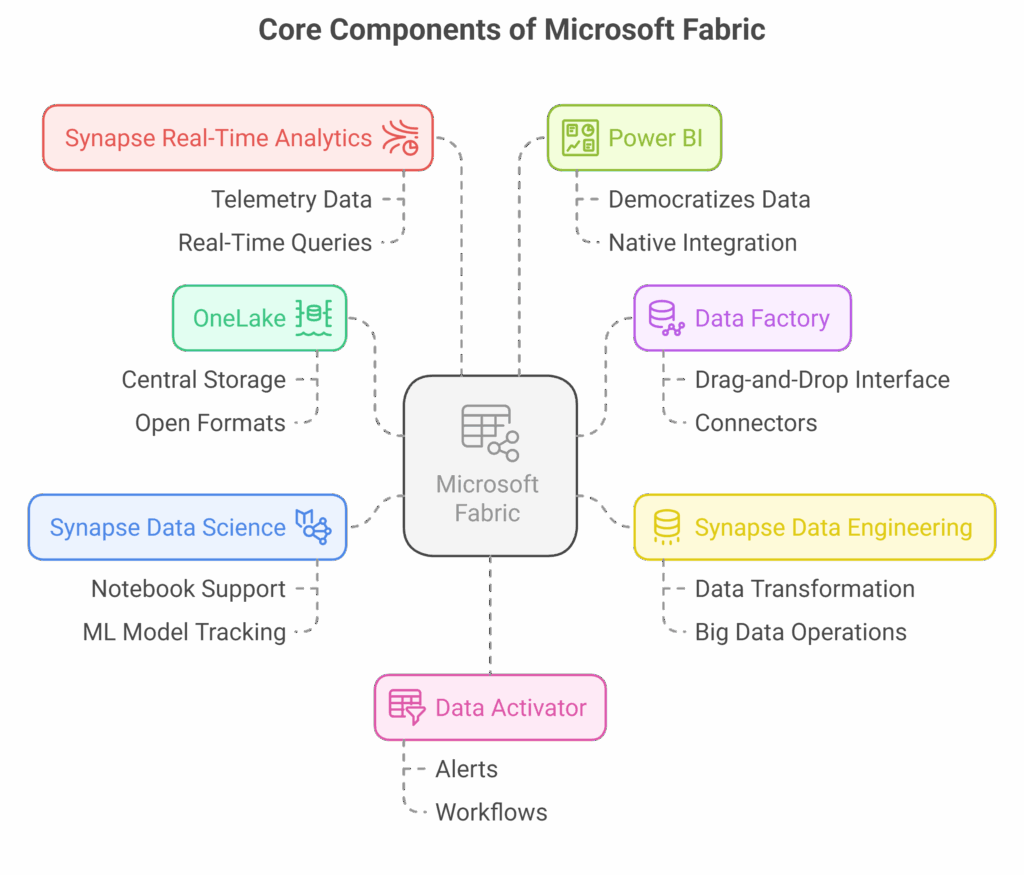
Understanding the Data Journey in Fabric
Data Ingestion
Sources: Flat files (CSV, Excel), APIs, databases (SQL Server, Oracle), cloud apps (Salesforce, Dynamics)
Tools: Dataflows, Pipelines, Notebooks
Storage in OneLake
Data is stored in open formats, accessible across tools
Governed and secure
Data Transformation
Clean, filter, and enrich data using notebooks or pipelines
Combine data from multiple sources
Modeling and Analysis
Use Power BI to create semantic models
Perform DAX calculations
AI and ML Integration
Predictive analytics within the same environment
Model deployment with zero data movement
Visualization and Decision Making
Create dashboards and reports
Share insights securely across your organization
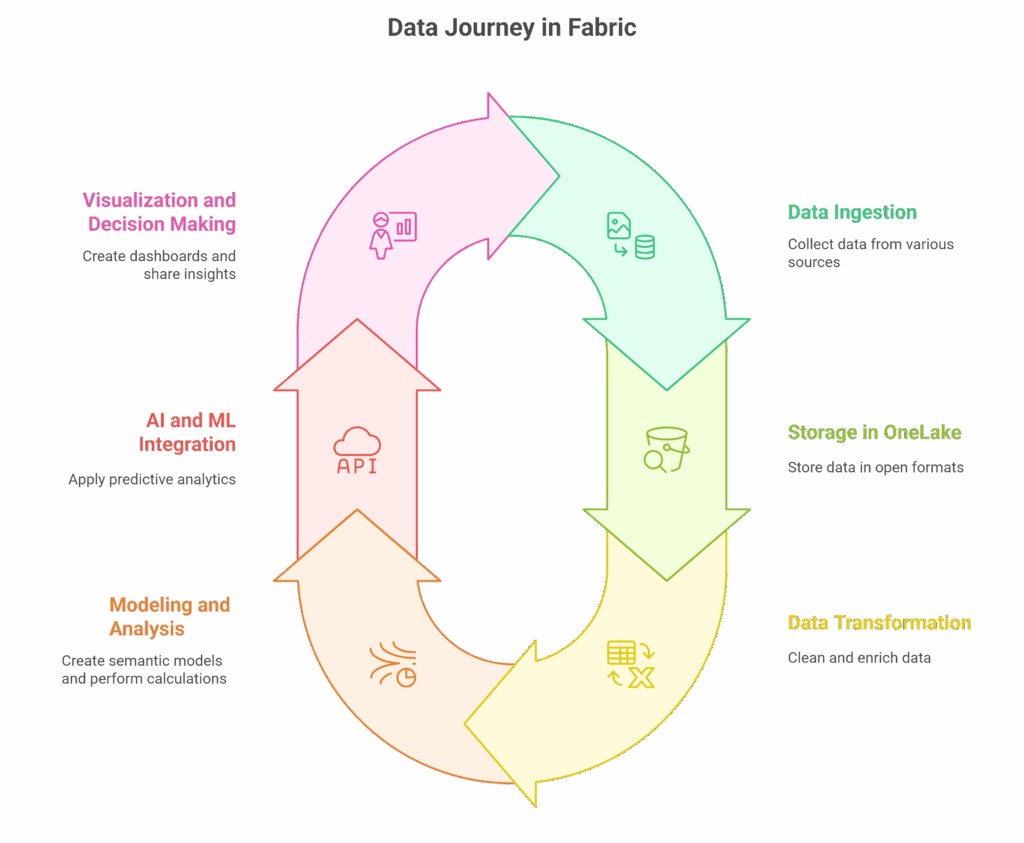
Flat Files in Microsoft Fabric
Flat files like CSV, Excel, or JSON are still widely used for data exchange. Fabric allows seamless ingestion and analysis of these files:
Upload directly into OneLake
Use Dataflows to clean and map data
Convert to Delta format for further processing
Example: A sales team uploads their weekly Excel sheets into OneLake, which are then transformed and visualized automatically.
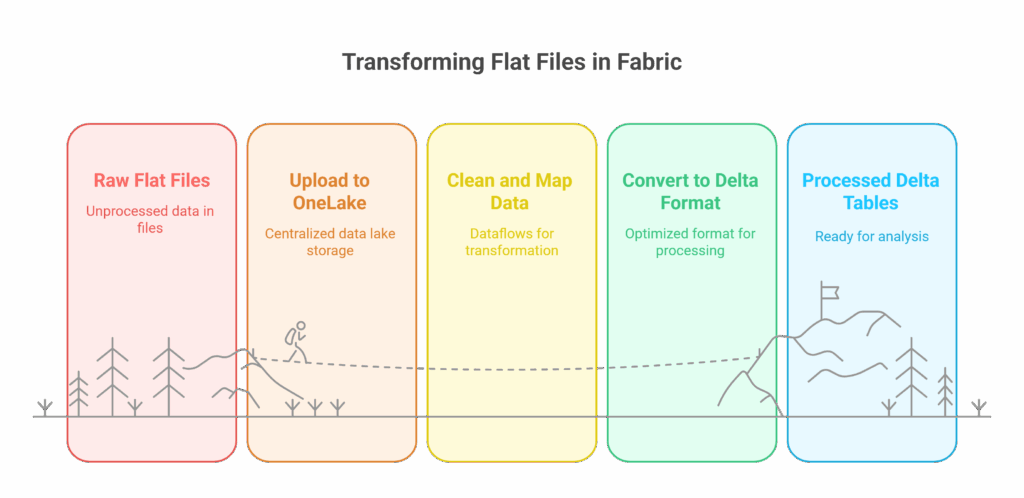
Data Warehousing in Fabric
Fabric includes a powerful, cloud-native data warehouse engine that supports:
Large-scale SQL processing
Star/snowflake schema modeling
Real-time dashboards on top of warehouse tables
Unlike traditional warehouses, this one shares the same storage with Lakehouse and supports both structured and semi-structured data.
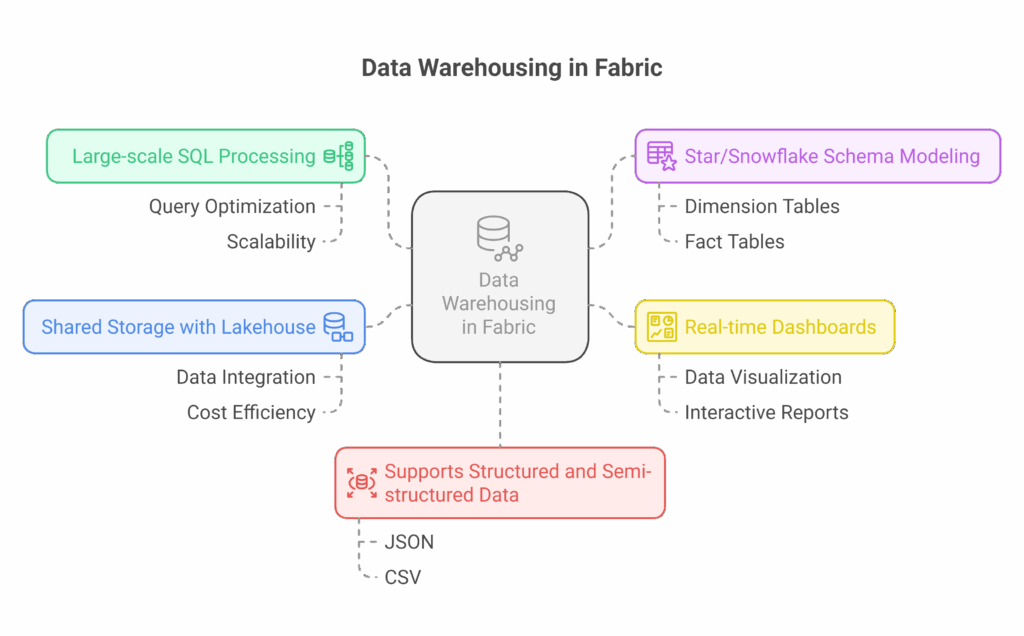
Security and Governance
Microsoft Fabric comes with enterprise-grade governance features:
Role-based access control (RBAC)
Microsoft Purview integration
End-to-end data lineage
Data classification and sensitivity labels
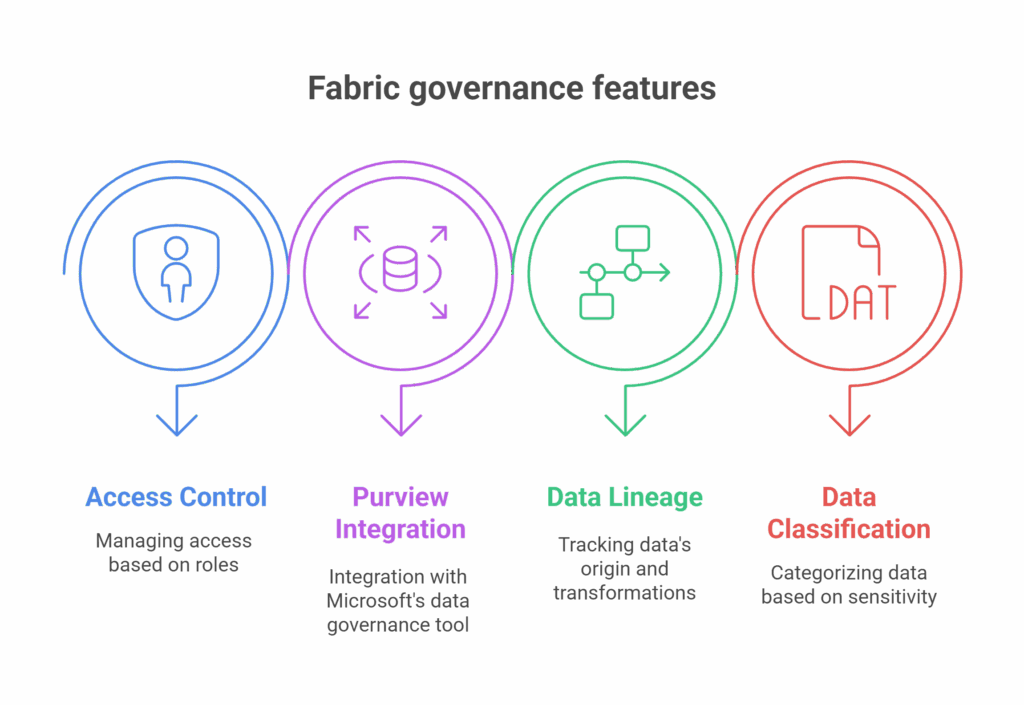
Collaboration and Productivity
Microsoft Fabric is deeply integrated with Microsoft 365:
Share reports in Microsoft Teams
Use Excel to analyze OneLake data
Co-author notebooks in real-time
This boosts collaboration across departments, especially between technical and non-technical users.
Future Trends and Vision
Microsoft Fabric is designed with the future in mind:
AI-first development with Copilot features
Unified semantic models shared across reports and apps
Open ecosystem to connect with Dataverse, Dynamics 365, Azure ML, and beyond
Pay-as-you-go model to reduce infrastructure costs
Getting Started with Microsoft Fabric
Here are simple steps to begin:
Log into Power BI Service
Enable Microsoft Fabric (if in preview)
Create a workspace
Start with a Lakehouse or Dataflow
Load a CSV and build a dashboard
Conclusion
Microsoft Fabric is a revolutionary platform that simplifies, unifies, and accelerates data analytics. From ingestion to insight, it provides all the tools you need in one place. For organizations looking to modernize their data stack and empower every team member to make data-driven decisions, Microsoft Fabric is a game-changer.
In upcoming blogs, we will dive deeper into:
Building your first Lakehouse
Working with Data Pipelines
Setting up Real-Time Dashboards
Using AI and Copilot in Fabric
Managing Security and Governance